| Features |
|
| Search field or search term |
You are able to do a variety of word search, seems that by putting "#" it searches only in subject tags, while without it search in both words and subject tags. No semantic text search in this tool. This can result in you loosing a lot of relevant hits or get a large query set with a lot of "noise". It does not look like it truncate words, which could replace the lack of automatic tuning of words. It was tested on both ? and % (truncation is used to include all endings and forms of a word, eg play? retrieves play, player, players etc.). But the tool has input fields for Excluding (NOT) and the Boolean operators OR and AND functions in the search box. |
| Language detections |
You can set the desired language in the search, and it seems like it works very well. |
| Saving data |
Not posible in this tool |
| Geolocation |
No |
| Map |
The tool have no maps |
| Alarm |
Yes, you can set alarms on several searches. But these are not semantic, so the result can be inadequate, because the search depends on the exact word turning up in the hits. The alarm will only notify you within tool. |
| Real time |
Yes, but at large events the amount of tweets can be complex and messy if you use a to general term. |
| Statistics |
No |
| Pictures and videos |
Yes, you can even restrict to just get hits who contains photos and videos, which are shown directly in the tool. |
| Timeline |
No |
| Word processing techniques |
- |
| Publishing in Social media |
Yes, but only at Twitter. You can also set specific times for the tool to publish your tweet. You can choose to have multiple accounts, then selected a preferred account by default you can replace this when needed. |
| Collecting data from one or multiple Social Medias |
Only Twitter. |
| Mobile/tablet |
The solution is poorly suited for mobile, but works fine on tablets. |
| Dashboard |
the dashboards solution gives you a great overview of a situation or to monitor different events simultaneously. You can create a column where only selected emergency and auxiliary messages appear. One can have many columns of different searches, these columns can be rearrange so that the most commonly used comes first. There are several tabs with options when searching to screen hits or make them more specific. Easy to use, requires no training. |
| Visualization |
Shows columns of desired searches or publishers that gives you a great overview. See pictures below. |